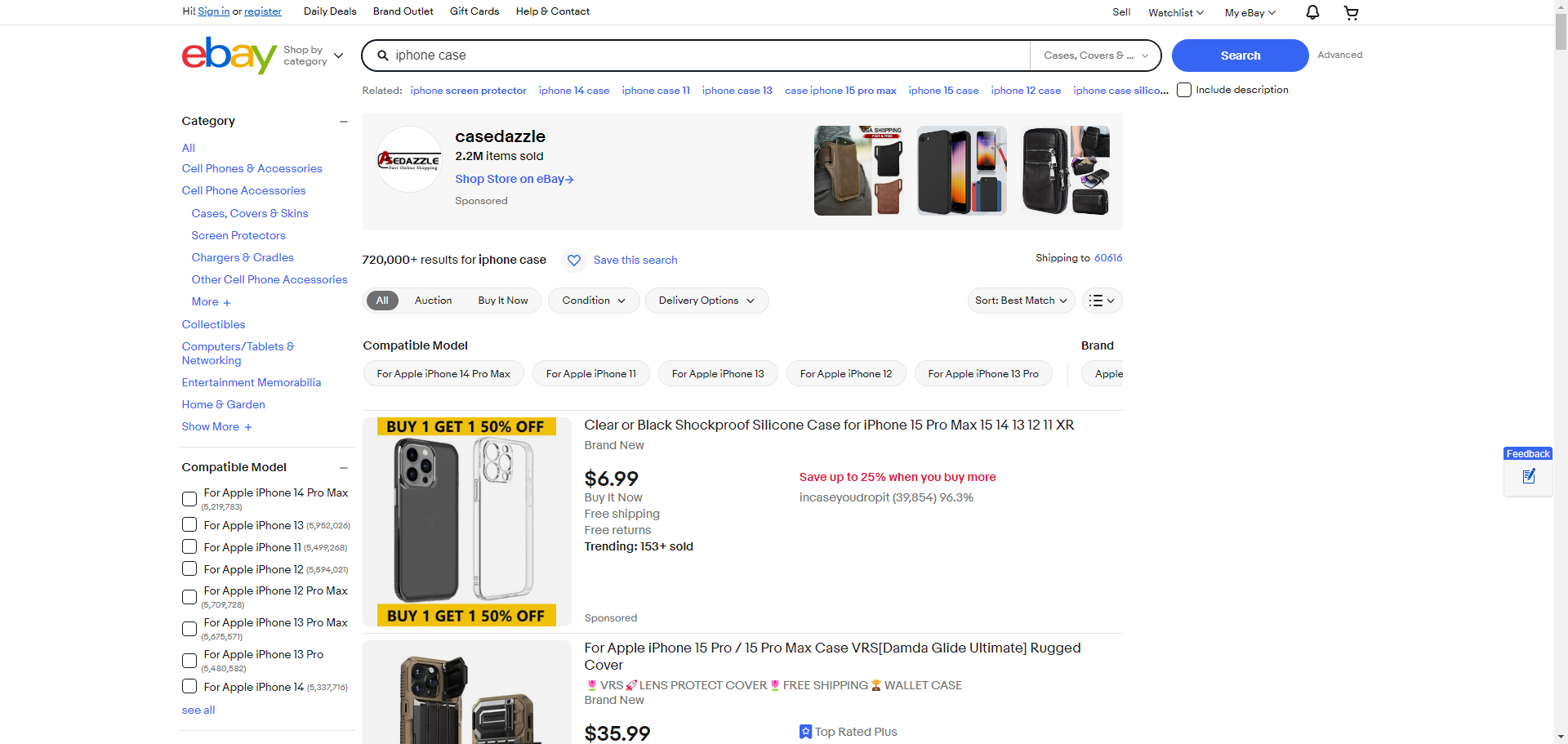Free Product Supplier Image Search Tool
With just one click, search images across multiple platforms to find suppliers and compare prices to locate the lowest-priced items.
How to Use Image Search?
You can easily use the image search feature in just 3 steps to find matching products at the lowest prices. For detailed tutorials, Click to view detailed tutorialStep 1: Obtain Image Resources
Copy the original link of the image or download the image to your local device.
Step 2: Submit Image Resources
Paste the link address of the product image into the input box, then click the 'Check Image' button. Alternatively, click the 'Upload Image' button directly, choose the local product image to upload, and complete the process.
Step 3: Search for Matching Products
By default, the matching product results from the Alibaba platform are displayed. If you need to search for matching product results on other platforms, simply click on the platform to view the matching product results on other platforms, and display the supply price range and median price of the listed products.
Multi-Platform Image Search
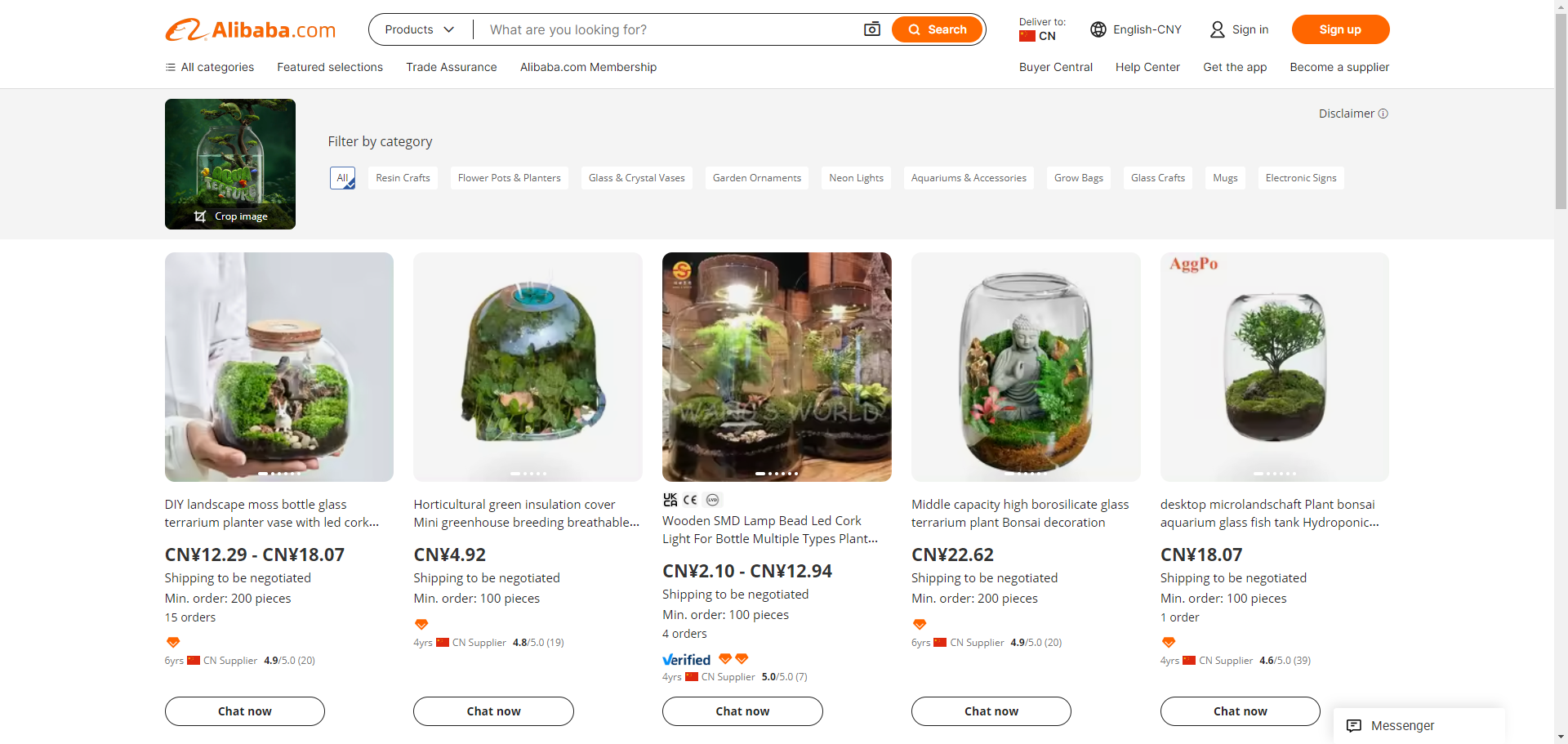
Alibaba Image Search
The Alibaba platform is a global leading e-commerce platform that gathers suppliers and buyers from around the world. Its features include abundant product categories, quality services, and competitive prices. Sourcing on the Alibaba platform covers various industries, providing users with diverse choices.1688 Image Search
The 1688 platform is a B2B e-commerce platform under Alibaba Group, focusing on wholesale and procurement markets. Its features include abundant product categories, diverse supplier resources, and price advantages. Sourcing on 1688 platform covers various industries, offering users a wide range of choices and competitive products.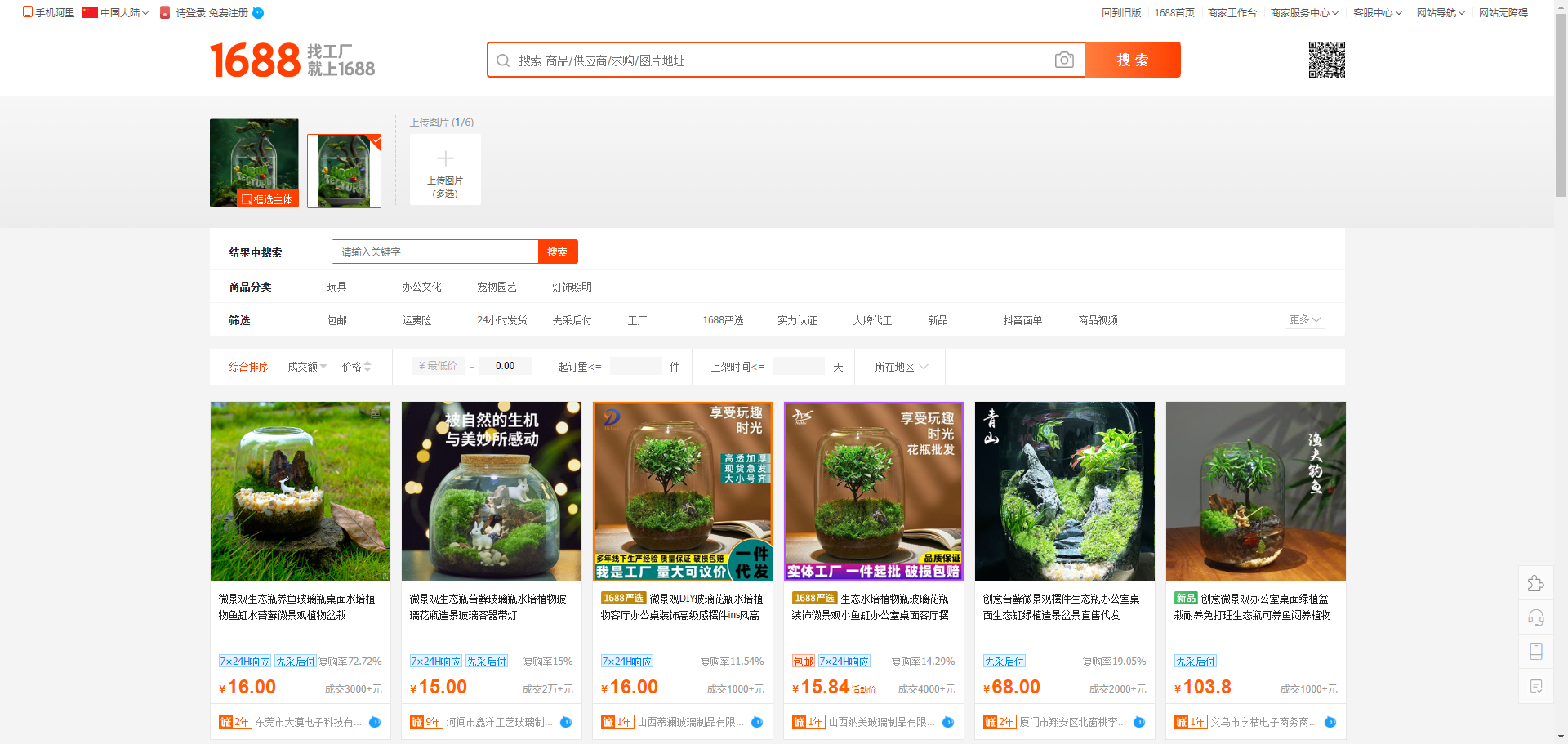

Yiwu Purchase Image Search
The Yiwu Purchase Platform is a comprehensive shopping platform in Yiwu city, known for its rich product categories, diverse supplier resources, and competitive prices. Sourcing covers various products from Yiwu city and surrounding areas, providing users with a wide range of choices and quality shopping experiences.Taobao Image Search
The Taobao platform is China's largest online shopping platform, with a large number of merchants and a massive range of products. Its features include abundant product categories, an excellent user experience, and a convenient shopping process. Sourcing on Taobao platform covers various products globally, offering users diverse choices and competitive prices.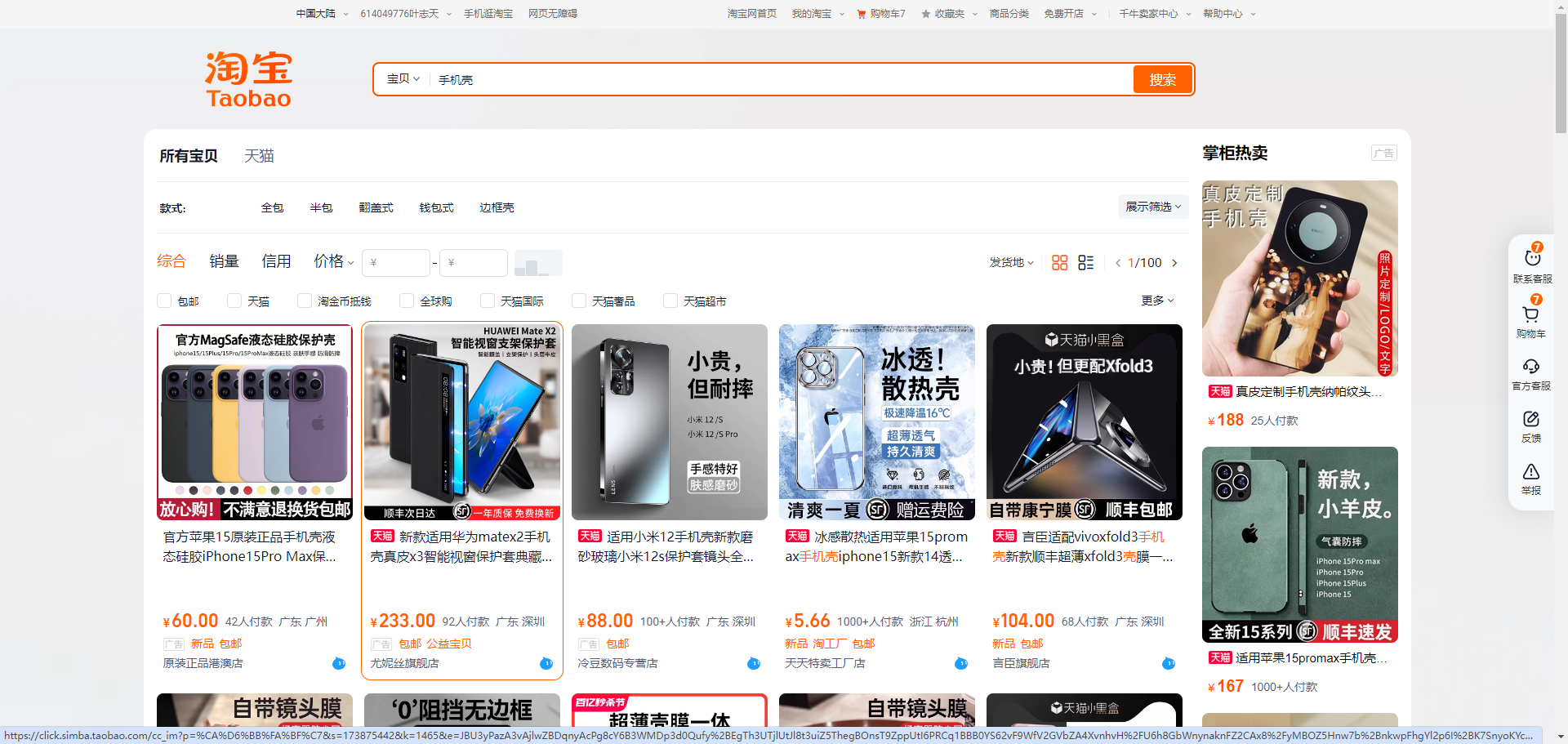
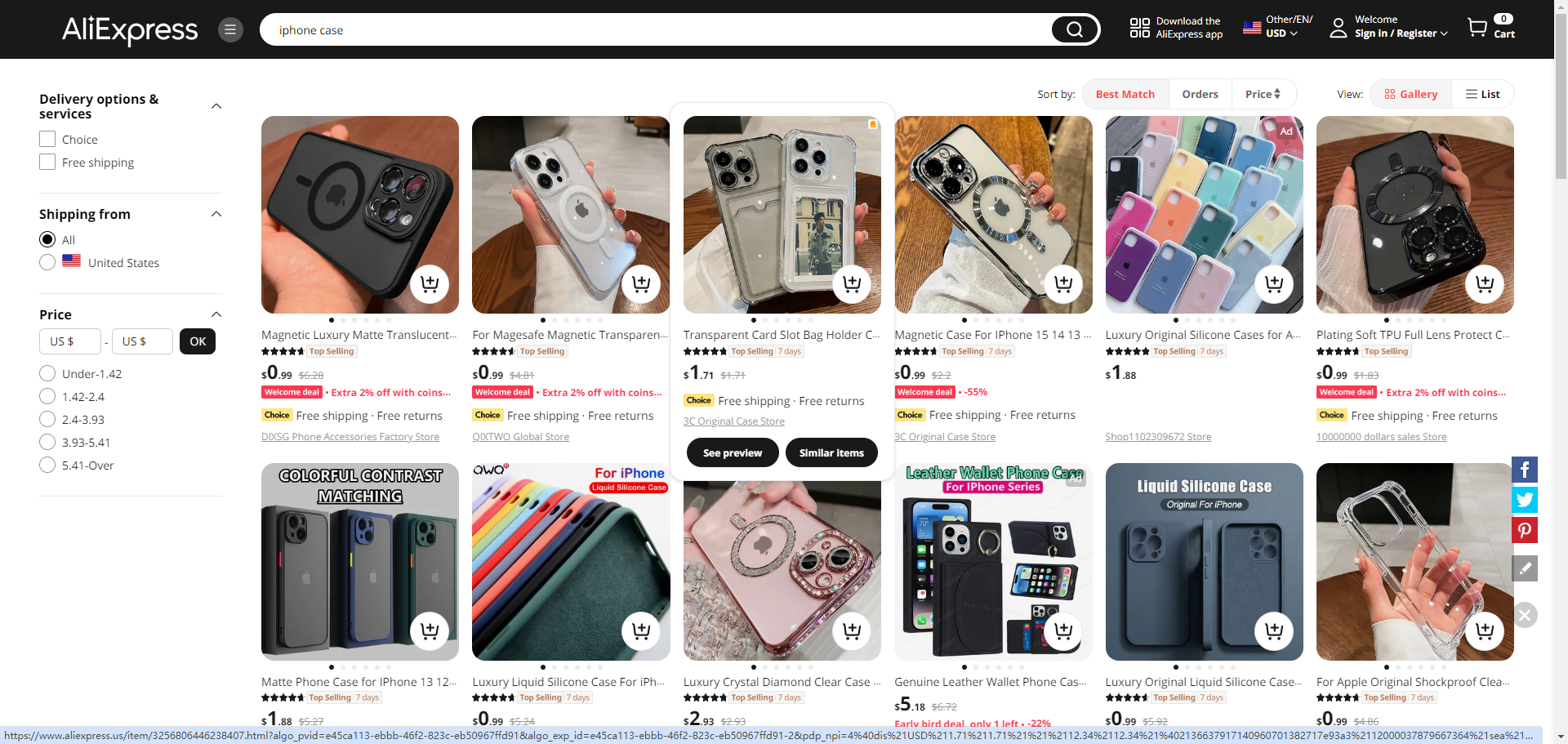
AliExpress Image Search
The AliExpress platform is a global cross-border e-commerce platform under Alibaba Group, connecting global sellers and buyers. Its features include an international range of products, convenient transaction services, and secure shopping experiences. Sourcing on AliExpress platform is extensive, covering products from around the world.Amazon Image Search
The Amazon platform is one of the world's largest e-commerce platforms, known for its rich product categories, efficient logistics services, and excellent shopping experience. Sourcing is comprehensive, covering products from around the world, including those from both self-operated and third-party sellers, providing users with diverse choices and high-quality products.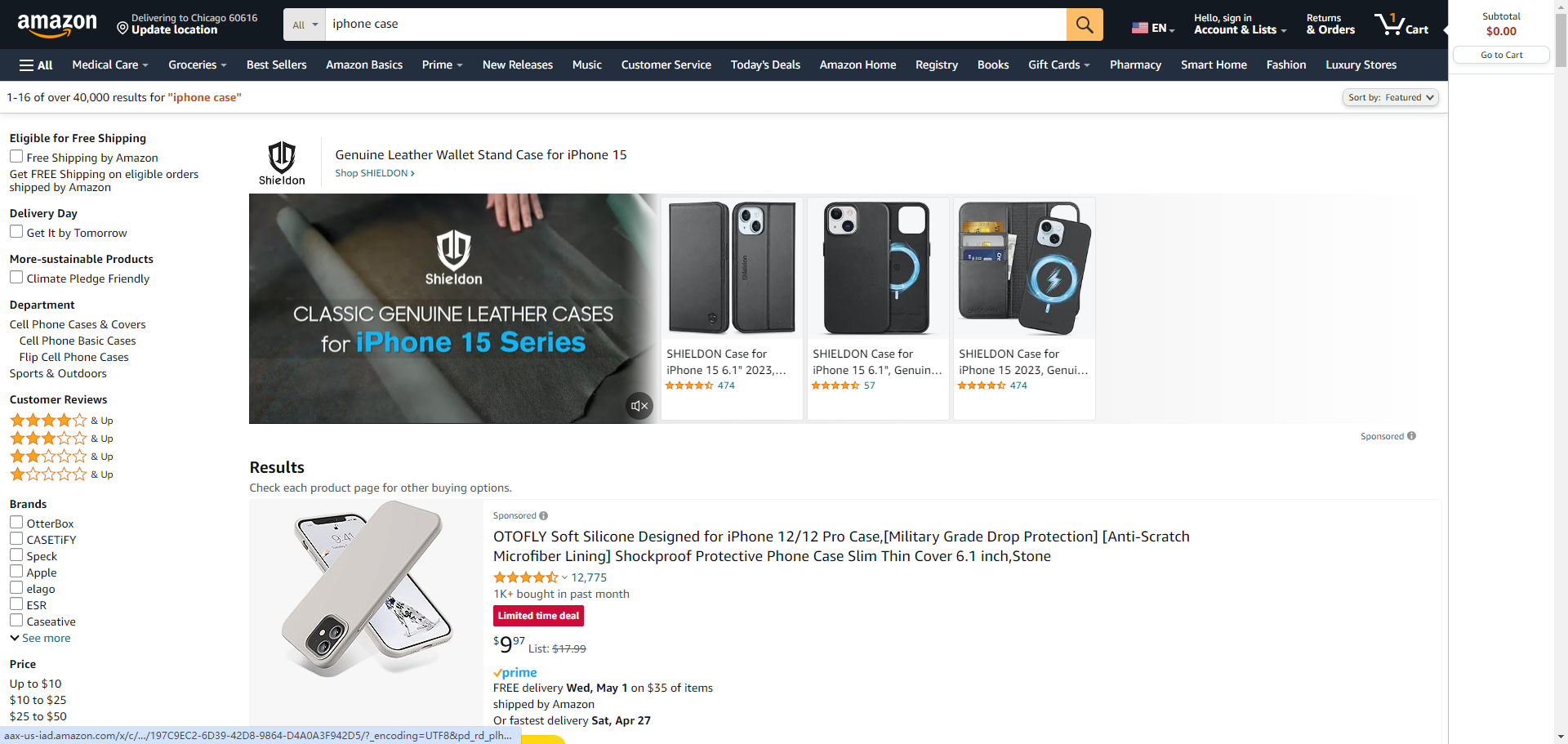
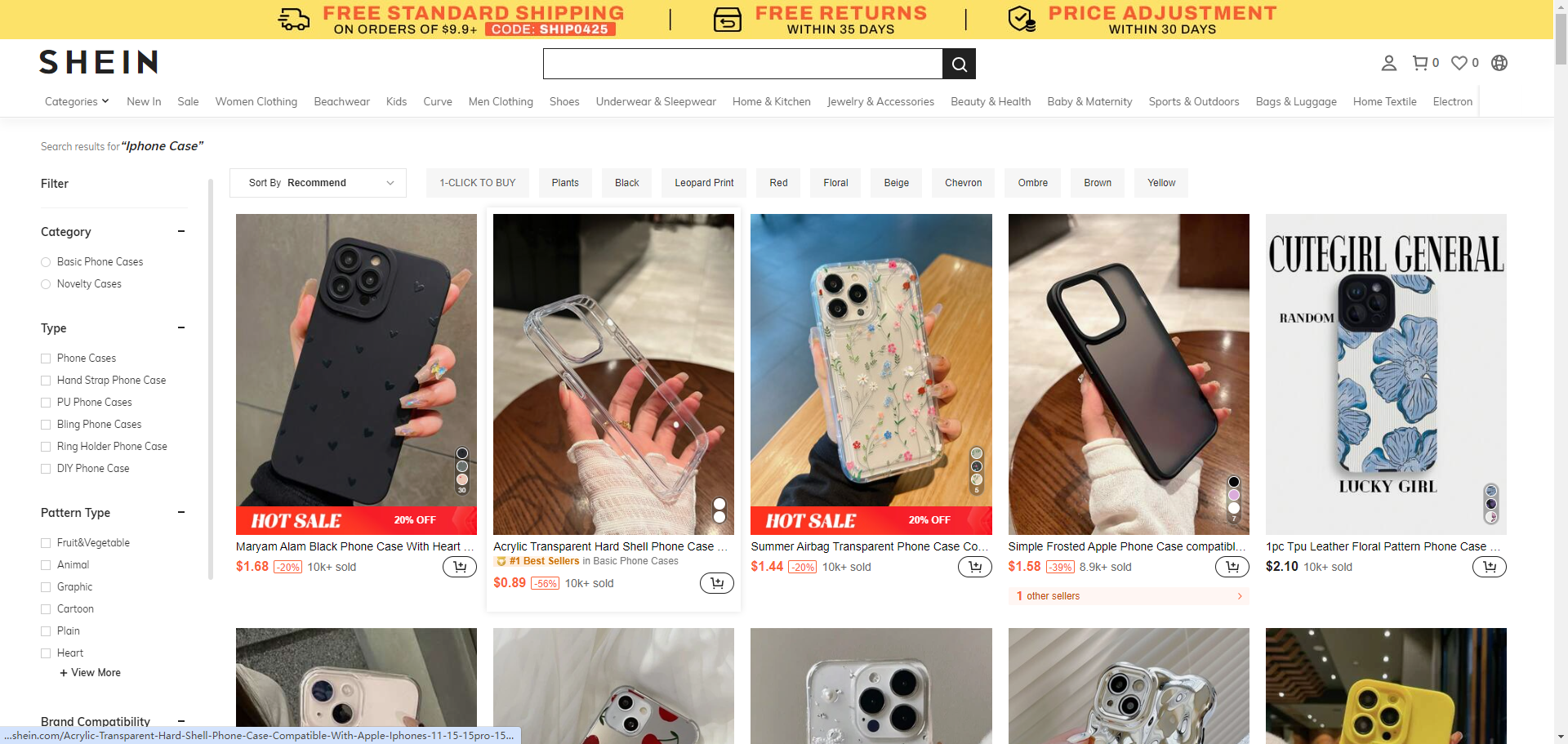
Shein Image Search
The Shein platform is a well-known fashion e-commerce platform, popular for its rich fashion items, diverse styles, and affordable prices. Sourcing covers the globe, with self-owned and cooperative brands, providing users with fashionable choices to meet different needs.eBay Image Search
The eBay is one of the world's largest online auction and shopping platforms, known for its diverse products, unique transaction methods, and global market. Sourcing is extensive, including new and used products from individuals and merchants worldwide, offering users a wide range of choices and a unique shopping experience.