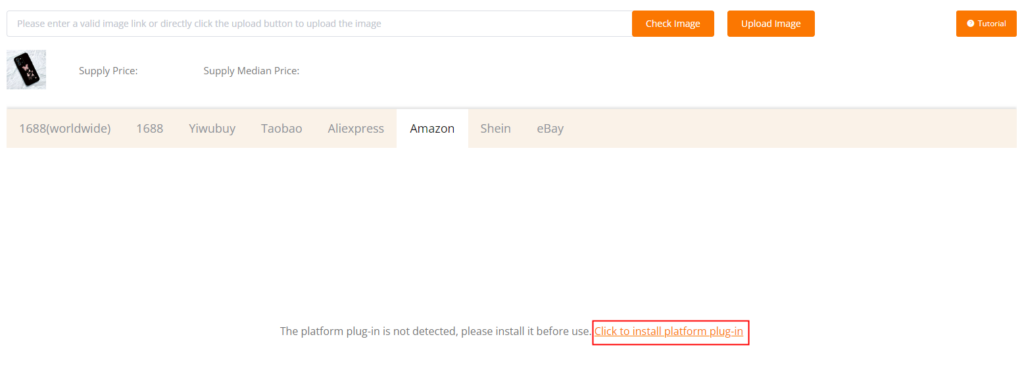Function Purpose
This function searches for corresponding product source information through image resources. It allows you to find the same source of goods on Temu with one click, eliminating worries about sourcing.
Step 1: Provide an Image
1.Enter an image link and click the “Detect Image” button to obtain valid image resources.

2. Alternatively, click the “Upload Image” button, select an image (image types are limited to JPG, JPEG, PNG formats) to upload, and obtain valid image resources.
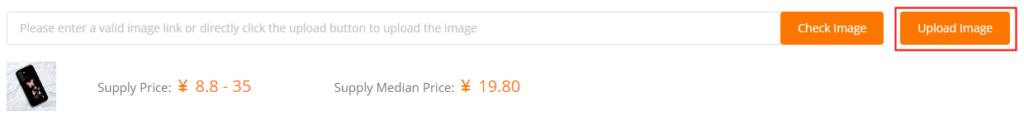
Step 2: Choose a Supply Platform
Switch between different platforms to view source data information under different platforms.
Note: By default, 1688 (Global) is displayed first. You can also choose the platform before the first step, and after providing the image, the data of the selected platform will be displayed first.
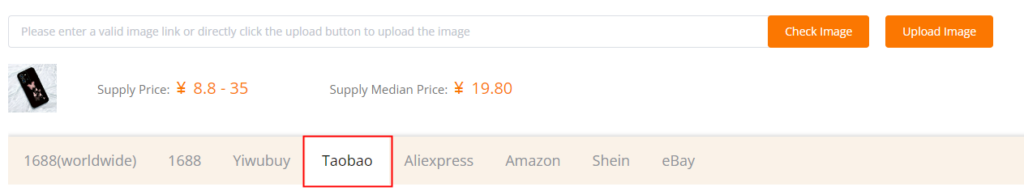
Step 3: View the Data List and Supply Price
Extract the price range from the obtained data to clearly understand the supply price range under this platform. You can also click on the corresponding product to directly jump to the source product details page, or even communicate with the store owner.
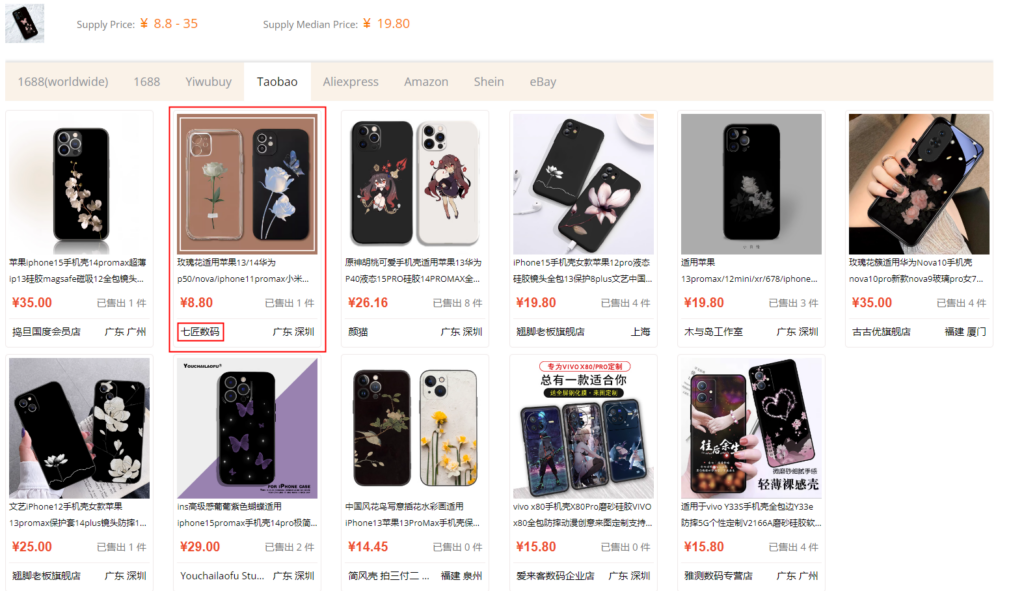
Frequently Asked Questions
1.How to get the image link?
Right-click on the image you need to query on the page, select “Copy Image Address” from the right-click menu, then go to the Image Search for Goods function page and paste it in the input box at the top. Example: Discover an image on the Temu platform
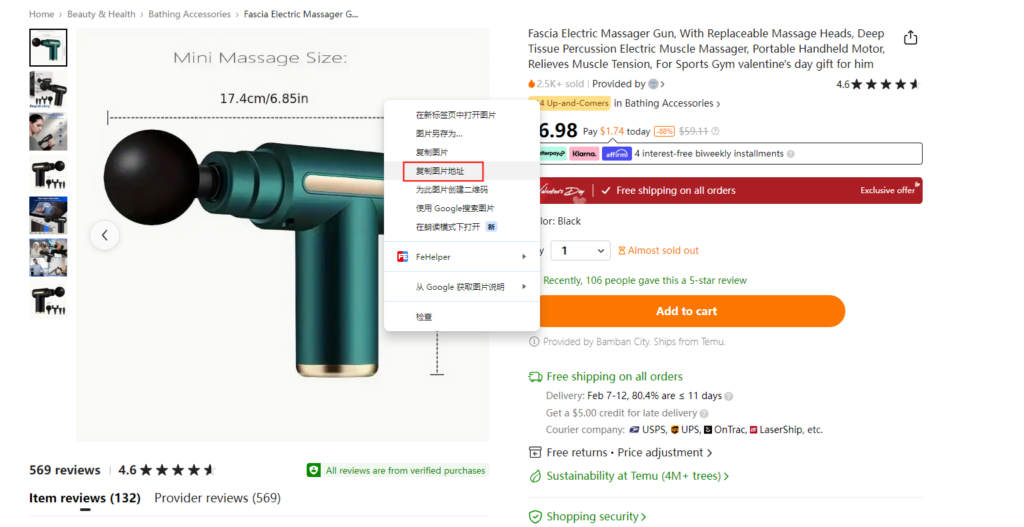
2. The images downloaded from the Temu platform are all .webp, not a normal image format, can’t be uploaded or used
The platform image link is generally accompanied by format and size parameters, which may cause you to download an abnormal image format. Solution: Select “Open Image in New Tab” from the mouse mail menu, then delete the parameters and press enter to access, then right-click and select “Save Image As…” to download the normal image format.
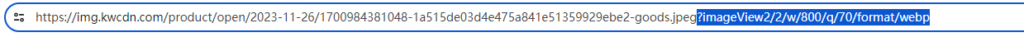

3. Why do some platforms need to download platform plugins when viewing data?
Some platform data sources need to be transferred through plugins for data display. Moreover, the current Temu plugin can be used on the Temu official website, providing quick data viewing, data analysis, and other functions when browsing the Temu official website data.
Click to download, safe internet access is required.